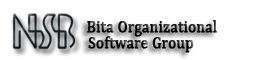The dashboard included in the SmartRPMS system includes different parts of the system. The widgets in this section can be customized. In addition to the fact that the system administrator can restrict access to a widget for users or customer portals or provide them with a viewing license, the locati...
Project management module is one of the main functional parts in this system. From this section, it is possible to access the information of different projects of the company, defined activities of tracking and registering tickets, monitoring the announced errors and errors, defining and viewing the...
The implementation of the human resources module in this system is based on goal setting in two major issues. The first goal is to control salaries related to wages at a higher level, and the second goal is to provide the necessary tools to manage the human resources of projects. For this ...
The main purpose of the financial facilities and features included in this module is to provide registration and control of costs and registration of deposit documents and transfer between accounts, registration and control of purchase of consumer goods and equipment of projects and warehouse manage...
One of the most important needs of various companies, which is generally considered as a missing link in most software, is access to marketing-related facilities. In this system, it has been tried to cover an important part of this need in companies by providing various facilities.1- Potential custo...
Access to advanced and complete reports is one of the goals of using management systems. In other words, the purpose of entering data and information sets in a management system is to provide the possibility of analyzing and using this information in the system.In this section, various reports for d...
Knowledge in today's advanced world is rapidly becoming an advantage for companies. Normally, knowledge management should be at the heart of the strategic policies of organizations and companies, but there are various problems along the way. Knowledge conservation tools as well as knowledge integrat...
In order to exchange office letters, a part called automation has been included in this system. The circulation of letters in this card does not follow the levels of the organizational chart, so each person can send the desired letter to the manager or managers or other experts in different units of...
One of the most important problems for business teams in companies is maintaining and managing large volumes of files and various information that are stored on the company's employee systems in a scattered manner. Although you can save and maintain project files in different parts of the system, it...
User tools can be used to manage system users, administrators and customers. To create a user, various information and options are available to complete. Although in the first step of creating an account, only general and identity information and username and password are set, but to access more det...
In order to categorize and determine the position of personnel in the SmartRPMS system, a module called the department is included. Each department represents one of the company's management departments, for which a manager is appointed. Other company personnel can also be defined in these departmen...
It is important to maintain and support the information and data recorded in the system. Although backup server system management can be done, the tools needed within the system have been designed and implemented to ensure support and ease of recovery. In this section, the user can provide a backup ...
The SmartRPMS system configuration module is one of the most complete management parts of this system, which provides many capabilities in managing system pages and fields. Due to the fact that there are many explanations on how to make these settings, this section will be provided in full in the si...
In order to better manage the presence of people and start their activities, a module for entering and exiting the system is included. After logging in, the user selects this option and announces the start of their activities today. After finishing the work, it will be removed from the system by sel...
The timer module is an efficient tool for calculating the time it takes to track each activity each day. After a task is assigned to a user, you can record the time spent on each task by selecting the timer option. After completing the relevant activity on that day, the user will turn off the timer ...
1 - 16 of ( 16 ) records
 English
English
 العربية
العربية
 فارسی
فارسی