System Settings
The SmartRPMS system configuration module is one of the most complete management parts of this system, which provides many capabilities in managing system pages and fields. Due to the fact that there are many explanations on how to make these settings, this section will be provided in full in the site guide. In this section, only the submenus of this module are listed for information so that you can get acquainted with the generalities of its capabilities.
Company profile
System settings
Formatting settings
Dashboard settings
Menu settings
Custom field
Customer grouping
Permitted IPs
Email settings
Email templates
Email integration
Email notification
Customer credit settings
Estimated settings
Price offer settings
Shopping settings
Invoice settings
Revenue classification
Cost classification
Payment method
Project settings
Ticket settings and potential customers
Potential customer status
How to get to know a potential customer
Estimated form
Reasons for the situation
business days
Vacation classification
Labels
Periodic activity
Notices
Translations
Database backup
System update
Full-time salary model
The hourly wage pattern
Legal ranking
Performance indicators
Account Management
Tax rates
Fixed asset classification
Knowledge Base
Company profile
System settings
Formatting settings
Dashboard settings
Menu settings
Custom field
Customer grouping
Permitted IPs
Email settings
Email templates
Email integration
Email notification
Customer credit settings
Estimated settings
Price offer settings
Shopping settings
Invoice settings
Revenue classification
Cost classification
Payment method
Project settings
Ticket settings and potential customers
Potential customer status
How to get to know a potential customer
Estimated form
Reasons for the situation
business days
Vacation classification
Labels
Periodic activity
Notices
Translations
Database backup
System update
Full-time salary model
The hourly wage pattern
Legal ranking
Performance indicators
Account Management
Tax rates
Fixed asset classification
Knowledge Base
Share :
 English
English
 العربية
العربية
 فارسی
فارسی
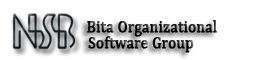
Add New Comment