DCIM Software Featuers for RFP Checklist
|
SmartDCIM Features |
||
|
System Architecture |
|
Understanding the vendors architecture to ensure the best environment for your administrators and users. |
|
SA-01 |
Open APIs that enable integreation with third party change management, ticketing and CMDB systems |
|
|
SA-02 |
Architecture: System should support deployment on a ESX/ESXi VMWare Server |
|
|
SA-03 |
Architecture: System should be delivered as an ISO image including the operating system and database |
|
|
SA-04 |
Architechture: System should not have a limit/software restriction on entered data |
|
|
SA-05 |
Architecture: System should be available for operations 24x7x365 |
|
|
SA-06 |
Backup: Automated Backup processes |
|
|
SA-07 |
Architechture: System should have the ability to support a High Availability architechture |
|
|
SA-08 |
Pollers: Separate pollers for health and data collection |
|
|
|
|
|
|
Mobile Operation |
|
Ability to have anytime, anywhere access from a choice of tablets |
|
MO-1 |
Mobile: Support for Android OS |
|
|
MO-2 |
Mobile: Support for Apple iOS |
|
|
MO-3 |
Mobile: Ability to provide real-time updates for data center asset from the mobile device. |
|
|
MO-4 |
Mobile: Support for Add, Edit, and Delete functionality |
|
|
MO-5 |
Mobile: Support for handheld or integrated bar scanner or camera to capture barcodes |
|
|
MO-6 |
Mobile: Should be able to provide input from bar codes and initiate database searches using barcodes |
|
|
|
|
|
|
Models Library |
|
Built-in comprehensive list of data center equipment manufacturers and models. |
|
ML-01 |
Models Library: Ability to import and synchronize updates to the library |
|
|
ML-02 |
Models Library: Ability to manage a comprehensive list of data center equipment manufacturers and models and associated attributes including 1. Make 2. Model number, 3. Asset class type, 4. Mounting type, 5. Physical dimensions, 6. RU height, 7. Weight, 8. Front image, 9. Rear image, 10. Data port specifications, 11. Power supply specifications |
|
|
ML-03 |
Models Library: Ability to add and edit models from the user interface |
|
|
ML-04 |
Models Library: Ability to add new assets with the items characteristics automatically populated. (i.e. the number of data and power ports shall be shown on a new item created from a model in the library) |
|
|
ML-05 |
Models Library: Ability to develop a company standard library such that only models that are in the company standard library are available for users to select from when adding a new asset |
|
|
ML-06 |
Models Library: Ability to use provided or customize images. Port placement shall be identifiable on the images |
|
|
ML-07 |
Equipment Template Library with pre-defined templates for rack, floor-mounted devices, servers, switches, routers, RPPs, PDUs, UPSs, CRAC, HVAC, floor tiles… etc. |
|
|
ML-08 |
Models Library: Ability to define and manage rules for models |
|
|
|
|
|
|
Asset Import |
|
Tools to make integration of existing data easier. |
|
AI-01 |
Asset Import: Ability to track and manage all data center assets including: Cabinets, racks, devices, network equipment, cable plant patch panels, UPS, floor PDU, RPP, panel boards, electrical busways, electrical outlets, rack PDUs, CRAC units, and environmental probes |
|
|
AI-02 |
Asset Import: Import to any field in the database (data mapping) |
|
|
AI-03 |
Asset Import: Import spreadsheet column content to pre-defined database data or models library data |
|
|
AI-04 |
Asset Import: Conduct validation prior to completing import function |
|
|
AI-05 |
Asset Import: Rename the items names |
|
|
AI-06 |
Asset Import: Perform a mass import from .csv files of item details |
|
|
AI-07 |
Asset Import: Import of CAD drawings or Viseo floor plans |
|
|
AI-08 |
Asset Import: Import data connections, power connections and structures cabling |
|
|
|
|
|
|
Asset Management |
|
Ability to know what you have. Store detailed information about your assets and configurations., Easily import, add or change information with automated and built-in tools and libraries. |
|
AM-01 |
Asset Management: Add new assets to the databanse based on the models defined within the library |
|
|
AM-02 |
Asset Management: Clone a single item, single cabinet, multiple items, or multiple cabinets at once |
|
|
AM-03 |
Asset Management: Bulk update the asset information within the database |
|
|
AM-04 |
Asset Management: Track 1. Cabinet assignment, 2. RU position assignment, 3. Asset dimensions, 4. Asset weight, 5. Detailed asset front and rear images |
|
|
AM-05 |
Asset Management: Track asset-related data including: 1. Make, 2. Model, 3. Asset tag (barcode), 4. Serial number, 5. Purchase date, 6. Purchase price |
|
|
AM-06 |
Asset Management: Track asset-related maintenance information include: 1. SLA, 2. Maintenance contract, 3. Maintenance contract start date, 4. Maintenance contract end date |
|
|
AM-07 |
Asset Management: Create unlimited number of user-defined fields |
|
|
AM-08 |
Asset Management: Store external links such to documents and 3rd-party applications using file, http, telnet and other links |
|
|
AM-09 |
Asset Management: Move items between racks without need for re-provisioning |
|
|
AM-10 |
Asset Management: Track and manage software applications installed on all devices types (physical, blade, virtual) including tracking the application administrator, application user department/owner, and application criticality |
|
|
AM-11 |
Asset Management: Create and manage configuration of data ports including network, SAN, and other data ports |
|
|
AM-12 |
Asset Management: Assign port names, color codes, VLANs, MAC, and IP addresses |
|
|
AM-13 |
Asset Management: Track port physical attributes such as port connector type, protocol, and speed |
|
|
AM-14 |
Asset Management: Create and manage configuration of power supplies including power supply names, color codes, connector type, nameplate Watts, nameplate Amps, budgeted Watts, budgeted Amps, and power factor |
|
|
AM-15 |
Asset Management: Have an equipment template catalog with pre-defined templates for rack, floor-mounted devices, servers, switches, routers, RPPs, PDUs, UPSs, CRAC, HVAC, floor tiles… etc. Models show all available port options. |
|
|
AM-16 |
Asset Management: Define and color code cable types and define port types, color codes, and naming conventions |
|
|
|
|
|
|
Search |
|
Asset database search capabilities |
|
SE-01 |
Search: Ability to search and filter to locate an asset or circuit |
|
|
SE-02 |
Search: Ability to export search results |
|
|
SE-03 |
Search: Ability to limit search criteria based on asset or circuit attributes |
|
|
SE-04 |
Search: Ability to combine search criteria |
|
|
SE-05 |
Search: Ability to search and locate the best location (cabinet and U position) for an asset, utilizing available space, cooling, network and power capacity to optimize capacity utilization and avoid stranded capacity |
|
|
SE-06 |
Search: Ability to search and locate an IT device to perform power control |
|
|
|
|
|
|
Visualization |
|
Know where your assets are. View your entire floor map and drill down on individual assets. Easily search and filter the information you want to view. |
|
|
VI-01 |
Floor Plan Management: Ability to import and export an unlimited number of AutoCad and Visio drawings representing the floor layouts for different sites or rooms |
|
|
VI-02 |
Floor Plan Management: Ability to configure a floor map, a bird’s eye view of the room layout of all levels – data center, floor, room, row, aisles, POD, rack, doors (enclosure, cabinet), environmental sensors, IT devices with association to the individual PDU outlets |
|
|
VI-03 |
Floor Plan Management: Ability to render the floor layout in both 2D and 3D view |
|
|
VI-04 |
Floor Plan Management: Ability to link floor map objects to a database |
|
|
VI-05 |
Floor Plan Management: Ability to drill down from the floor map view to show the elevation of rows and racks |
|
|
VI-06 |
Floor Plan Management: Ability to drill down from the floor map view to show individual racks and contents |
|
|
VI-07 |
Floor Plan Management: Color code floor plan objects based on consumption and capacity criteria such as RU space, weight, temperature, humidity, budgeted power, and real-time power |
|
|
VI-08 |
Floor Plan Management: Color-code based on status such as new/reserved or installed |
|
|
VI-09 |
Floor Plan Management: Export the complete or filtered data center inventory into a delimited file (.csv) |
|
|
VI-10 |
Floor Plan Management: Import an AutoCad (.dwg) floor drawing and display the floor layout. Each layer can be toggled on or off |
|
|
VI-11 |
Floor Plan Management: Export the Floor Layout to AutoCAD format (.dwg). Each overlay and the information in the overlay must be stored in individual layers |
|
|
VI-12 |
Floor Plan Management: Set threshold and create color coded Floor Plan Reports that indicate the status based on real-time measured values and events for available RU space vs. configurable thresholds, occupied space vs. configurable thresholds, cabinet capacity, weight per cabinet, weight capacity per cabinet, static load per cabinet, max temperature per cabinet fronts/rears, measured amps per cabinet, budgeted power per cabinet, and a health map |
|
|
VI-13 |
Asset Views: Ability to generate a quick view of the conditions within an individual rack |
|
|
VI-14 |
Asset Views: Select and color code floor plan objects |
|
|
VI-15 |
Asset Views: Show cable plant and electrical connectivity between floor objects |
|
|
VI-16 |
Asset Views: Have a user configurable time lapse video to show hourly, daily, and monthly readings |
|
|
VI-17 |
Asset Views: Visualize a thermal map on three planes - top, middle, and bottom of rack |
|
|
VI-18 |
Cabinet elevations: Ability to view multiple cabinet elevations in one view based on multiple criteria including physical adjacent (row), user-defined logical grouping of cabinets, and cabinet RU usage. |
|
|
VI-19 |
Power Circuit Views: Summary view of a given cabinet including budgeted power, heat output, total weight, items in cabinet, available RUs, and largest contiguous RUs |
|
|
VI-20 |
Power Circuit Views: Summary view of the types of ports, total number of ports, and total number of available ports for a given port type |
|
|
VI-21 |
Power Circuit Views: Summary view of connection path information including inlet/outlet, power path connections, amps (r/b/m), and source |
|
|
VI-22 |
Power Circuit Views: Summary view of the power source including the number of breaker poles, the rated/budgeted/measured amps at the power outlet, the origination source, and sub-panel name |
|
|
|
|
|
Connectivity Management |
|
Map and easily view the power chain all the way from the server up to the power bank |
|
CM-01 |
Data Connectivity: Visualize the status of network ports on equipment |
|
|
CM-02 |
Data Connectivity: Visualize the network cables. |
|
|
CM-03 |
Data Connectivity: Visually build data circuits between any combination of devices, network equipment, and patch panels including all hops in a single circuit |
|
|
CM-04 |
Data Connectivity: Intelligence to allow and disallow connections based on fixed compatibility requirements such as connector types, protocols, and speeds. |
|
|
CM-05 |
Data Connectivityt: Set connections based on user-defined criteria such as color codes, groupings, and VLANs |
|
|
CM-06 |
Data Connectivity: Distinguish all ports that are in use or ports that do not match the connectivity criteria |
|
|
CM-07 |
Data Connectivityt: Manage structured cabling (copper and fiber patch panels) within sites and between sites |
|
|
CM-08 |
Power Connectivity: Visually build power circuits between power supplies, rack PDU sockets, and electrical outlets |
|
|
CM-09 |
Power Connectivity: Intelligence to allow and disallow connections based on the availability of budgeted power through the entire power chain upstream to the UPS |
|
|
CM-10 |
Power Connectivity: Intelligence to have the intelligence to allow and disallow connections based on the ratings of connectors and breakers through the entire power chain upstream to the UPS |
|
|
CM-11 |
Power Connectivity: Intelligence to allow and disallow connections based on fixed compatibility requirements such as power and data connectors |
|
|
CM-12 |
Power Connectivity: Visually trace power circuits including all hops in the power chain |
|
|
CM-13 |
Power Connectivity: Alert the user as to where the bottleneck is in the power chain in the event a circuit cannot be built due to lack of available budgeted power |
|
|
CM-14 |
Power Connectivity: Generate a list of equipment that would be impacted if the selected piece of equipment, e.g. a UPS or cooling unit, was to fail |
|
|
|
|
|
|
Power Management |
|
Easily visualize and manage power. |
|
PM-01 |
Powerchain: Ability to manage all nodes in the power chain including: UPS, PDU, RPP, panel board, busways, circuit breakers, electrical outlets, rack PDUs, rack PDU breakers/fuses, rack PDU sockets |
|
|
PM-02 |
Powerchain: Ability to visualize the power path in a graphical diagram, including associated values at each node in the power path including budgeted and measured power |
|
|
PM-03 |
Powerchain: Ability to manage 3-phase power along all nodes in the power chain using various 3-phase conventions including L1/L2/L3, A/B/C, and color codes |
|
|
PM-04 |
Panel Boards: Ability to configure panel boards with any number of circuit breaker pole positions using all international conventions including odd/even and sequential |
|
|
PM-05 |
UPS: Ability to create UPS banks and gang multiple UPS units into a single UPS bank |
|
|
PM-06 |
UPS: Ability to define redundancy level within UPS bank |
|
|
PM-07 |
PDU: Ability to track various PDU configurations including PDU with multiple panel boards, PDU with RPPs, PDU with busways. |
|
|
PM-08 |
Rack PDU: Ability to track various rack PDU configurations, define socket types, and branch circuit breakers/fuses. |
|
|
PM-09 |
PDU: Ability to track capacity: nameplate, budgeted and measured usage for the entire PDU and each individual branch circuit. |
|
|
PM-10 |
PDU: Ability to make configuration updates in bulk inclulding PDU rescanning, decommissioning and maintenace. |
|
|
PM-11 |
PDU: Ability to roll back or restore PDU configurations in bulk |
|
|
PM-12 |
PDU: Ability to change PDU administrator passwords in bulk |
|
|
PM-13 |
PDU: Ability to automatically discover PDUs |
|
|
PM-14 |
PDU: Ability to automatically discover a range of PDUs |
|
|
PM-15 |
PDU: Polling path redundancy |
|
|
PM-16 |
Power Path Report: Ability to provide information on systems dependent on a specified ATS/UPS/PDU/Power Strip |
|
|
PM-17 |
Power Report: Ability to track and report current power costs and associated costs by platform, application or business unit which is useful for bill-back |
|
|
PM-18 |
Power Report: Remote capability for graceful OS shutdown in event of an emergency |
|
|
PM-19 |
Power Report: Remote power supply outlet control (on/off) |
|
|
PM-20 |
Traps: Ability to set a trap receiver |
|
|
PM-21 |
Traps: Ability to forward traps to another system |
|
|
|
|
|
|
Network Management |
|
Ability to see and search for network capacity at multiple points in your network chain |
|
NM-01 |
Network Management: Ability to track various configurations including: 1. stackable switches, 2. chassis and blade switches, and 3. network equipment, 4. SAN switches |
|
|
NM-02 |
Network Management: Ability to assign VLANs to network switches |
|
|
NM-03 |
Network Management: Ability to assign IP subnets to VLANs |
|
|
NM-04 |
Network Management: Ability to create and manage IP subnets |
|
|
NM-05 |
Network Management: Ability to create and manage pools of static IP addresses using an intelligent IP address calculator |
|
|
NM-06 |
Network Management: Ability to assign subnet names, subnet suffix, and color codes to IP subnets |
|
|
NM-07 |
Network Management: Ability to assign IP addresses from pool of available IP addresses to device ports using pre-defined subnets. |
|
|
NM-08 |
Network Management: Ability to ping used IP addresses and DNS |
|
|
NM-09 |
Network Management: Ability to audit DNS entries on the network against the DNS entries in the DCIM database |
|
|
|
|
|
|
Real-time Monitoring |
|
Tools to ensure uptime and availability |
|
RT-01 |
Real-time Monitoring: Display real-time monitoring in a unified view |
|
|
RT-02 |
Real-time Monitoring: Capability to create customized dashboards for event viewing (site, rack, asset power consumption at port level) |
|
|
RT-03 |
Real-time Monitoring: Define thresholds for events and alerts |
|
|
RT-04 |
Real-time Monitoring: Enable user-defined polling intervals |
|
|
RT-05 |
Real-time Monitoring: Poll data center devices using SNMP v3 protocol |
|
|
RT-06 |
Real-time Monitoring: Poll power consumption, temperature, humidity, airflow, pressure, contact closures, door locks, water, and smoke continuously based user-defined intervals and store historical results in the database |
|
|
RT-07 |
Real-time Monitoring: Poll UPS, PDU, Remote Power Panels (RPPs), Busways, CRAC, BCMs, and environmental sensors to capture instantaneous data |
|
|
RT-08 |
Real-time Monitoring: Identify hot spots |
|
|
RT-09 |
Real-time Monitoring: Maintain and reference historical environmental data indefinitely |
|
|
RT-10 |
Real-time Monitoring: Monitor for watts, amps, voltage, watt hours, power factor, carbon footprint, cost, airflow, air pressure, humidity, temperature. This data shall be collected at the inlet, outlet, phase, and breaker |
|
|
RT-11 |
Real-time Monitoring: Circuit capacity and utilzation |
|
|
RT-12 |
Real-time Monitoring: Thermal & Energy Analytics |
|
|
RT-13 |
Real-time Montioring: Ability to receive event notifications via http delivery. |
|
|
RT-14 |
Real-time montioring: Ability for managed PDUS to respond to SNMPv3 Informs, acknoledging their receipt. |
|
|
|
RT-15 |
Monitor for events including: |
|
|
1. Server Reachable (Not Reachable, Not Reachable Clear) |
|
|
|
2. Inlet Over/Under Peak Current (Critical, Warning, Unavailable, Critical Clear, Warning Clear, Sensor Unavailable Clear) |
|
|
|
3. Inlet Over/Under Unbalanced Current (Critical, Warning, Unavailable, Critical Clear, Warning Clear, Unavailable Clear) |
|
|
|
4. Inlet Over/Under Active Power (Critical, Warning, Unavailable, Critical Clear, Warning Clear, Unavailable Clear) |
|
|
|
5. Inlet Over/Under Apparent Power (Critical, Warning, Critical Clear, Warning Clear, Unavailable, Unavailable Clear) |
|
|
|
6. Inlet Over/Under Power Factor (Critical, Warning, Unavailable, Critical Clear, Warning Clear, Unavailable Clear) |
|
|
|
7. Inlet Over/Under Frequency (Critical, Warning, Unavailable, Critical Clear, Warning Clear, Unavailable Clear) |
|
|
|
8. Inlet Over/Under Phase Angle (Critical, Warning, Unavailable, Critical Clear, Warning Clear, Unavailable Clear) |
|
|
|
9. Inlet Over/Under Residual Current (Critical, Warning, Critical Clear, Warning Clear) |
|
|
|
10. Power Quality (Critical, Warning, Critical Clear, Warning Clear) |
|
|
|
11. Inlet Over/Under Voltage Line (Critical, Warning, Unavailable, Critical Clear, Warning Clear, Unavailable Clear) |
|
|
|
12. Outlet Over/Under Peak Current (Critical, Warning, Unavailable, Critical Clear, Warning Clear, Unavailable Clear) |
|
|
|
13. Outlet Over/Under Unbalanced Current (Critical, Warning, Unavailable, Critical Clear, Warning Clear, Unavailable Clear) |
|
|
|
14. Outlet Over/Under Active Power (Critical, Warning, Unavailable, Critical Clear, Warning Clear, Unavailable Clear) |
|
|
|
15. Outlet Over/Under Apparent Power (Critical, Warning, Unavailable, Critical Clear, Warning Clear, Unavailable Clear) |
|
|
|
16. Outlet Over/Under Power Factor (Critical, Warning, Unavailable, Critical Clear, Warning Clear, Unavailable Clear) |
|
|
|
17. Outlet Over/Under Phase Angle (Critical, Warning, Unavailable, Critical Clear, Warning Clear, Unavailable Clear) |
|
|
|
18. Outlet Over/Under Voltage Line (Critical, Warning, Critical Clear, Warning Clear, Unavailable Clear) |
|
|
|
19. Outlet Power State (Unavailable, Off, On, Unavailable Clear, Off Clear, On Clear) |
|
|
|
20. Circuit Breaker Peak Current (Critical, Warning, Unavailable, Critical Clear, Warning Clear, Unavailable Clear) |
|
|
|
|
|
|
Workflow and |
|
Tool to manage, monitor and report on change requests |
|
WF-01 |
Change Management: Generate requests to add, move or change assets and connections |
|
|
WF-02 |
Change Management: Delegate requests to other users to complete the asset/device configuration prior to submittal for review and approval |
|
|
WF-03 |
Change Management: Ability to review, reject, or approve requests |
|
|
WF-04 |
Change Management: Generate work orders (tickets), assign to users, reserve space, define due dates, track status, and keep an audit trail |
|
|
WF-05 |
Change Management: Generate e-mail notifications for every state change in the change management process |
|
|
WF-06 |
Change Management: Produce reports of changes and work order status |
|
|
WF-07 |
Change Management: Integrate with third party ticketing systems to import tickets, assign work orders, and track status updates |
|
|
|
|
|
|
Integration |
|
Ability to leverage existing tools. Open web services APIs provide workflow efficiencies |
|
I-01 |
Integration: APIs to enable integration with third-party change management and ticketing systems |
|
|
I-02 |
Integration: Integration with third-party systems to read and query the database using ODBC views |
|
|
I-03 |
Integration: Integration with CMDB systems to provide asset Item create, read, update and delete |
|
|
I-04 |
Integration: Web Services API that enables power control and reading of events |
|
|
|
|
|
|
Dashboards |
|
Built-in chart views |
|
RD-01 |
Dashboards: Ability to view pre-defined key performance indicator (KPI) charts displaying information on the status of the enterprise health, asset inventory, space, power, cooling and connectivity within the data center |
|
|
RD-02 |
Dashboards: Ability to choose which KPIs to display on their own dashboard view. The information to view must be aligned with their permission set |
|
|
RD-03 |
Dashboards: The pre-defined KPI charts shall include: |
|
|
RD-04 |
1. Count of devise, number of items, % of used racks, % of active power, PUE, Average Active Power, and Average Inlet Temperature |
|
|
RD-05 |
2. Asset Inventory KPIs shall include charts for Items Added per Week, Item Age, and the breakdown of Items by Type |
|
|
RD-06 |
3. Capacity KPIs shall include charts for Number of Used vs Open Rack/Chassis Slots, Top Customers/Racks, Floor Space Usage, Fragmentation |
|
|
RD-07 |
4. Power Status KPR charts shall include a budget power consumed |
|
|
RD-08 |
5. Cooling KPI Charts shall include cooling capacity, ASHRAE conformance, Inlet Termperature/Humidity |
|
|
RD-09 |
6. Connectivity KPI Charts shall include used vs. open network/data ports, top racks with open ports by connector, report of data circiuits by number of hops, and connected items by power supply or redundancy. |
|
|
RD-10 |
Dashboard: Set of pre-configured dashboards |
|
|
RD-11 |
Widget: Ability to create own custom widgets within the DCIM using HTML |
|
|
RD-12 |
Widget: Ability to use SQL commands to query ODBC tables and displays results in a report |
|
|
RD-13 |
Widget: Downloadable library of custom widgets |
|
|
RD-14 |
Widget: Ability to filter widget data based on selected parameter, including custom fields |
|
|
RD-15 |
Widget: Ability to drill down to obtain detail information about a specific widget display |
|
|
RD-16 |
Reports: Ability to generate reports from all dashboard widgets, print to PDF, and export reports to Excel |
|
|
RD-17 |
Reports: Ability to generate custom reports |
|
|
|
|
|
|
Standard PDU Reports |
|
Software shall be able to support the following standard report templates out-of-box |
|
SR-01 |
Health Map: Used as a base to color code and display racks based on event severity. If the rack itself, or any PDUs or sensors contained in the rack have warning or critical active events, the rack is shown as warning (yellow) or critical (red) level |
|
|
SR-02 |
Active Events: Displays the 10 highest severity and active events in a list |
|
|
SR-03 |
Power/Energy Report: Reports and charts that show: |
|
|
|
1. Active Power (W) |
|
|
|
2. Current (amp) |
|
|
|
3. IT Energy (kWh) |
|
|
|
4. CO2 Footprint (CO2 Kg) |
|
|
|
5. IT Energy Cost ($ or other currency) |
|
|
|
6. Total Energy Including Cooling (kWh) |
|
|
|
7. Total Energy Cost Including Cooling ($ or other currency) |
|
|
SR-04 |
Environmental Conditions Report |
|
|
|
1. Temperature Charts showing Outlet and outlet temperature as well as Outside Air Temperature |
|
|
|
2. Humidity Charts including Outlet Humidity (%), Outlet Humidity (%), and Outside Air Humidity (%) |
|
|
|
3. Air Flow and Pressure Charts including Air Flow (m/s) and Air Pressure (Pa) |
|
|
SR-05 |
Rack Failover Report: Shows which racks may completely lose power when one of the two redundant power sources fails or is turned off for maintenance. Simulates a failover situation, and indicates a prediction for your rack's highest utilization percentage. |
|
|
SR-06 |
Device Chart: Displays a default setting of average active power over the past 24 hours |
|
|
SR-07 |
Capacity Forecast Chart: Tracks maximum active power of a data center. Based on the capacity settings, the chart displays how many days of supply remain before your data center reaches capacity, or it will indicate that you have adequate capacity |
|
|
SR-08 |
Capacity Gauge: Shows how much power a selected node of your data center has consumed over a specified time period. The gauge shows a tick mark for minimum, maximum and average power consumed during the time period. The dial points to the real time active power reading. |
|
|
SR-09 |
Cooling Utilization: Cooling charts enable you to compare your data center's sensor readings against industry recommendations - ASHRAE 2011 |
|
|
SR-10 |
PUE Trend Chart: Allows you to see how your data center's PUE has changed over a time period you select. Either daily or monthly calculations may be used. The length of the trend depends on how much data SmartDCIM Monitoring has collected, as well as your selection. |
|
|
SR-11 |
Facilities Chart: Electrical Utilization - The Facilities chart widget enables you to display active power or energy readings for one or more facilities objects, such as a CRAC, floor PDU, floor UPS, power panel, or standalone meter, in your data center. |
|
|
SR-12 |
Rack PDU Energy Trends including Active Power, IT Energy, Line Current, and Circuit Breaker Current |
|
|
SR-13 |
Rack IT Devices: A list of all devices that are connected to one or more outlets or circuits. Devices that have associated circuits display the current and active power of the circuit. The outlets associated with each device display beneath the IT device. There is a checkbox for each outlet, to select it for power control operations. Each outlet shows a Trend chart showing the active power trend. |
|
|
SR-14 |
PDU Elements: A list of all outlets in the rack, or all outlets on the PDU, respectively |
|
|
SR-15 |
Rack Energy and Environmental Trends: Shows Energy and Environmental Trends, the first and last data points in the trend and the minimum and maximum values in the trend. Environmental, temperature and humidity charts are shown one per sensor |
|
|
SR-16 |
Rack PDU Readings: Power readings for the PDU |
|
|
SR-17 |
Cab (Rack) Detail Report: Displays either a text-based or visual representation of the cabinet elevations for the cabinets. Includes additional cabinet details such as the make, model, size, weight, and so on |
|
|
SR-18 |
Cab (Rack) Resource Report: Information on cabinets and the resources that are associated with them such as power ports, network equipment reports, comm ports, and so on |
|
|
SR-19 |
Items (Inventory) Report: A list of all items being maintained. Additionally, information specific to each item, such as the item type, function, administrator, etc. is captured in this report. This report can be filtered to display information based on criteria you specify |
|
|
SR-20 |
Item Details Report: Displays either text-based representations of items or, when available, images of the items being managed. Includes additional device details such as the make, model, etc. |
|
|
SR-21 |
Power and Network Connections Report: View connection information for all cabinets (All Connections in Cabinets Report) or specific types of connectors that are connected to specific items (What Connects to an Item Report) |
|
|
SR-22 |
Applications Report: A list of the applications installed on the servers that are being managed. Ability to view the report by application or by server |
|
|
SR-23 |
Power Report - View power data for all cabinets being managed |
|
|
|
|
|
|
Capacity Views |
|
Tools to detremine capacity at every point in the network/power chain. |
|
CV-01 |
Capacity: Summary view of a given cabinet including budgeted power, heat output, total weight, items in cabinet, available RUs, and largest contiguous RUs |
|
|
CV-02 |
Capacity: Summary view of the types of ports, total number of ports, and total number of available ports for a given port type |
|
|
CV-03 |
Capacity: Summary view of connection path information including Outlet/outlet, power path connections, amps (r/b/m), and source |
|
|
CV-04 |
Capacity: Summary view of the power source including the number of breaker poles, the rated/budgeted/measured amps at the power outlet, the origination source, and sub-panel name |
|
|
|
|
|
|
Audit Trails / Logging |
|
Protection of your data center. Ensure only the right people have the access they need. Enable logging to ensure audit trails are available for compliance and tracking. |
|
AT-01 |
Log: Ability to log all asset related events for auditing purposes |
|
|
AT-02 |
Log: Log is filterable, sortable, searchable |
|
|
|
|
|
|
User Security and Access |
|
Tools to ensure only the right people have the access they need |
|
US-01 |
System Administrative Access: Ability to support administrative access through a web browser |
|
|
US-02 |
Role-based Permissions: Ability to provide for global and local role based permissions for location, cabinet, chassis down to a single asset, including: |
|
|
|
1. Site Administrator |
|
|
|
2. Administrator |
|
|
|
3. Gatekeeper |
|
|
|
4. Operator |
|
|
|
5. Viewer |
|
|
|
6. Manage Library |
|
|
|
7. Bulk Import |
|
|
|
8. Request Bypass |
|
|
|
9. Manage IP Address |
|
|
|
10. Data Circuit Manager |
|
|
|
11. Power Circuit Manager |
|
|
|
12. Power Control |
|
|
|
13. Create Analytics |
|
|
|
14. Create Dashboards |
|
|
|
15. Create Event Notifications |
|
|
|
16. Event Manager |
|
|
|
|
|
|
US-3 |
User Accounts: No limit to the number of user accounts that can be created. Each of these accounts shall have their own unique login user name and password |
|
|
US-4 |
User Groups: The system shall support user groups to organize users within the DCIM system |
|
|
US-5 |
Local and Remote Authorization: The system shall provide Lightweight Directory Access Protocol (LDAP) and Active Directory (AD) support |
|
|
US-6 |
Authentication and Encryption: The system shall allow configuration to restrict web interface and SSH access by IP address |
|
|
US-7 |
Defaults: Ability to configure default preferences for location, dashboard and measuremnets |
|
|
|
|
|
|
Cabinet and Containment Security |
|
Electronic access control |
|
CCS-1 |
Electronic access control via RFID cards and card readers. |
|
|
CCS-2 |
Electronic card readers can be decommissioned and recommissioned |
|
|
CCS-3 |
Electronic cards can be activated, deactivated and reassigned to users |
|
|
CCS-4 |
PDUs with door sensors: Door and door sensors are automatically created and mapped to the PDU |
|
|
CCS-5 |
Centralized door control rights and privileges |
|
|
CCS-6 |
Ability to manually lock/unlock doors |
|
|
CCS-7 |
Reporting on status and audit |
|
|
|
|
|
|
Server Performance Montioring |
|
Server monitoring for the CPU, memory, and other performance indicators |
|
SPM-1 |
Capture of system information, device information, cpu utilization/processor load, network and particion table information, memory and disk usage, running processes, and installed software |
|
|
SPM-2 |
Ability to make data available to third-party monitoring systems |
|
|
|
|
|
|
Branch Circuit Montioring |
|
Support for Branch Circuit Monitoring products |
|
BCM-1 |
Ability to autodiscover existing and new circuits |
|
|
BCM-2 |
Ability to bulk update confirmation and firmware |
|
|
BCM-3 |
Ability to report on BCM within PUE, floor maps and trend charts |
|
|
BCM-4 |
Abilty to provide events and notification based on BCM thresholds |
|
|
Implementation Services |
|
Service offerings to ensure fast implementation |
|
IM-01 |
Services: Software install, setup and configuration |
|
|
IM-02 |
Services: Proof of Concept setup, testing, and user acceptance |
|
|
IM-03 |
Services: Integration of 3rd party systems |
|
|
IM-04 |
Services: On-site Training |
|
 English
English
 العربية
العربية
 فارسی
فارسی
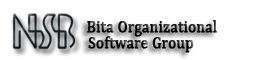
Add New Comment